Migration from Magento 1 to Magento 2
Since its inception, Magento has enabled the eCommerce owners to exploit all the functionalities ensuring the maximum revenue. Migration from Magento 1 to Magento 2 has become a necessity. The platform has certain features it boasts which are as follows –
- Open-source
- Written in PHP
- Provides online merchants with the capability to have a flexible cart
- Merchants will have the leverage to decide the look and feel of the store
- Merchants can decide the store’s functionality
- Incredibly powerful tools associated with catalogue-management, search engine optimization, and marketing
- Suitable for large scale enterprises

With Magento 2 having entered the market, online merchants are having high hopes of getting access to capabilities that could take their eCommerce business to the next level. Some of the undeniable features of Magento 2 are responsible for its rise among eCommerce merchants. These benefits are as follows –
- High performance of about 20% faster
- Emphasis on user-friendly checkout options making it more streamlined, easier, and quicker
- Offering out of the box integrated functionality including the payment options such as Braintree and PayPal
- The incredible interface of admin to allow the quick and easier access of the business information
- Mobile-friendly features let the user enjoy the experience of online shopping
The new Magento product has divided the attention of merchants from version 1 to version 2.
In order to simplify the migration process, it is essential to devise a plan about taking specific actions for smooth running. Magento’s head of product management, Paul Boisvert has also confirmed the official parting of version 1 with owners getting 3 years of warning for its End-of-Life.
This is what you need to do before starting to Migrate
- Remember to have the complete backup of files, folders, and database data of version 1.
- Do not forget to thoroughly analyze your data store to keep only the data that is relevant and important. Discard the rest including the outdated viewed products, logs, compared items, etc.
- Cloning of Magento 1 will ensure the smooth migration without any undertaking of risks that would have accompanied on using the live store.
- Check the compatibility constraints in terms of custom code, extensions, and current theme (s).
- Avoid the hassle of migration by the installation of a brand new copy of Magento 2 on the Magento 1’s host server.
The stages
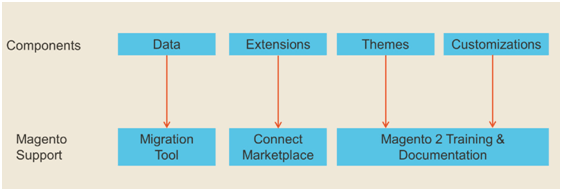
Migration to Magento 2 involves considering the four components –
-
-
- Theme
- Data
- Custom Code
- Extensions
-
Theme
 To make an everlasting experience of shopping, Magento 2 version has come up with the new technologies and methodologies. The platform is expected to augment the store experience for its merchants.
To make an everlasting experience of shopping, Magento 2 version has come up with the new technologies and methodologies. The platform is expected to augment the store experience for its merchants.
Coders will enjoy the leverage of designing themes and will have the capability to introduce changes in the existing themes. Modification of existing themes is essential to make them stand compatible with the standards of the newest Magento version. Direct migration of themes to Magento 2 is not possible; developers will need to develop a new theme which is user responsive.
Data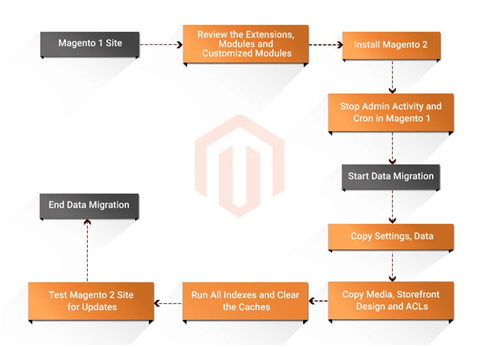
During the migration from Magento 1 to Magento 2, it is imperative to move the data to the new platform. The Data migration tool of Magento 2 makes the task of moving the data a lot easier, in contrast to the tools that have been used in the past. Magento 2 Data migration tool efficiently ports order data, products, settings, store configuration, and other critical data.
Customization or Custom code
There are a majority of scenarios where the code meant for Magento 1 fits well in Magento 2. And then there is a toolkit called as a code migration toolkit offering its assistance for the process of customization. Developers may need to perform some extra task as there is quite a notable difference between the two versions.
Extensions
Unlike code, most of the Magento 1 extensions will not be compatible with Magento 2. Providers of extension update their product version that is available for download or purchase on the marketplace. In order to simplify the upgrades in the future, ensure that you have extensions you need for your business.
Wildnet can assist you!
We, undoubtedly take immense pleasure in assisting our eCommerce clients in their business endeavours. Migration from Magento 1 to Magento 2 is sure to bring incredible success in eCommerce initiatives. We are in an unhindered journey to make the process of migration successful for all our clients and help them see their business grow like never before. If you need seamless migration of your eCommerce platform, connect with us.
Need help ! Contact Us

