Capabilities of Indoor Maps and Lane Guidance by Apple
Another feature Apple boasts of nowadays is introduction to the Indoor Maps and lane Guidance. After winning the hearts of millions of customers with its flawless technology and services, Apple has showcased this endeavor to help their customers in spotting places in day-to-day lives. iOS 11 flaunts the extraordinary feature of indoor maps and lane guidance, and it is just a start if we are looking into Apple technology at its best.
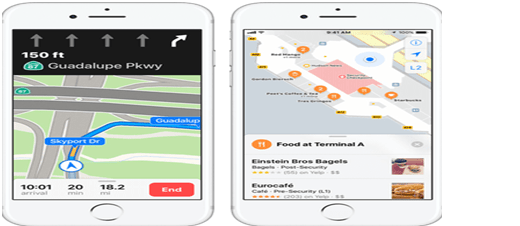
What is indoor mapping?
Are you the proud owner of an iOS 11 device? Have you been facing trouble in spotting eateries or restrooms lately in the airport? Well, if you are the resident of a metro city, you can now avail the very many benefits of indoor mapping.

Apple has conjoined the maps purchased from mapping companies over the last couple of years. The indoor mapping has gone through several stages of refinements and improvements, upgrading its utility more than ever. The company has added another point to boast among its plethora of features. Indoor mapping is the detailed diagrammatic representation of local landmarks, airports, shopping malls, and various other places. iOS 11 will display every inch of the airport in the form of an icon such as terminals and gates.
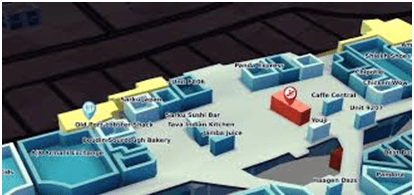
Lane guidance is another capability Apple iOS 11 features, letting the user know in advance which lane he should take. This helps them driving some extra miles which they can easily skip if they are aware when and where to make the turn. Lane guidance highlights the specific lane the driver has to go in. Furthermore, the feature is working well for China and the United States.
This is how the iOS 11 user can use indoor maps and lane guidance –
1. Put a stop once and for all on standing in queues of info kiosks to fetch a wee piece of information about an eatery or a toilet on an airport or in the shopping mall. Simply, open the Maps info and zoom in/out to see destination on the map. With the help of indoor mapping, minutest details of the turns or shops or any spot will be available in excellent diagrammatic map representation.

a. Take a detailed look at the various entries and exits of airports and shopping malls.
b. After zooming in, with the finger pull the bottom tab up to expand on the screen. Click the shops icon to glance the list of stores or eateries in the particular area.
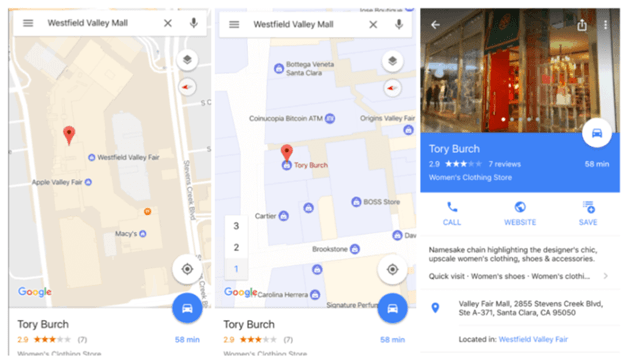
c. Users will be able to see the buttons signifying terminals on the airport. It also features information about airlines available on what terminal.
2. Lane guidance feature will assist the user by telling him/her of the turn in advance so that the user has sufficient time to decide the next move.
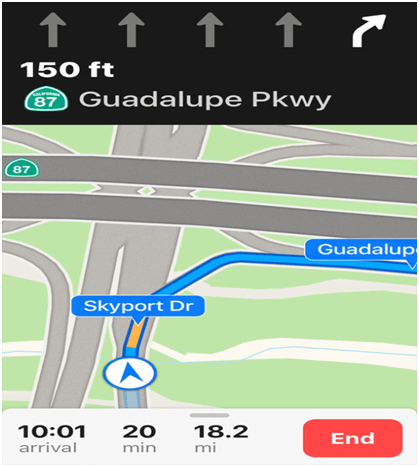
Another intriguing feature the Maps offer in iOS 11 is “Do not disturb Option.” The option will silent any incoming messages or calls followed by notification which the caller will receive informing him/her that the user is unable to attend calls as he/she is driving.
Wildnet strives for technological innovations
Capabilities of indoor mapping and lane guidance are just a touch of technology in our day-to-day lives. Wildnet is up and running in the course of introducing the new features carved especially to make lives easier and reduce the time of task completion. Moreover, the organization has a dedicated team working on the iOS platform to develop applications and features only to help users in their everyday lives. For any queries related to iOS applications and features, click on Wildnet.
Need help ! Contact Us

